And WordPress, you can easily add the AdSense code to your blog. To do this, first log into your site management side. Then, go to the "Appearance" -> "widget" menu.
On this page, select the drag-and-drop to your registered sidebar "Text" parts.
Then you should add a title (in our case - advertising), and is entitled to receive from Google that you have the actual code. Finally, click the "Save" button on the right under.
Now the google adsense account added in your wordpress website.
On this page, select the drag-and-drop to your registered sidebar "Text" parts.
Then you should add a title (in our case - advertising), and is entitled to receive from Google that you have the actual code. Finally, click the "Save" button on the right under.
Now the google adsense account added in your wordpress website.
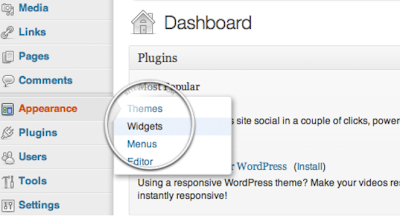
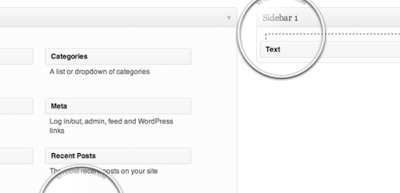

No comments:
Post a Comment