You can use that to set up an online store for your existing WordPress site there are various contributions. One widely preferred plugin is a simple PayPal shopping cart, this tutorial is dedicated.
In this tutorial, we will demonstrate how to find the necessary plug-ins to install.
Administrator first log into your WordPress installation area. Then go to Plugins -> Add.
In the search field, from the drop-down menu, select "long-term", and then enter the "Simple PayPal Shopping Cart" in the text box, click on the "search plugin" button.
"WordPress Simple PayPal Shopping Cart" should appear on the first result. Click the Install link.
After this step just click the install now button.
Plugin will be automatically downloaded and installed your WordPress. Once the installation is complete, click "Activate plugin link.
How to install and set up Simple PayPal Shopping Cart?
There are two standard install WordPress plug-in option. You can use the search or upload functionality.In this tutorial, we will demonstrate how to find the necessary plug-ins to install.
Administrator first log into your WordPress installation area. Then go to Plugins -> Add.
In the search field, from the drop-down menu, select "long-term", and then enter the "Simple PayPal Shopping Cart" in the text box, click on the "search plugin" button.
"WordPress Simple PayPal Shopping Cart" should appear on the first result. Click the Install link.
After this step just click the install now button.
Plugin will be automatically downloaded and installed your WordPress. Once the installation is complete, click "Activate plugin link.


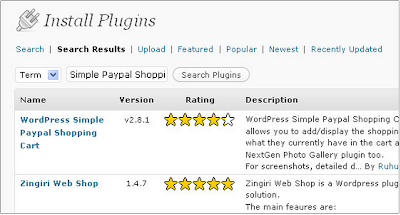
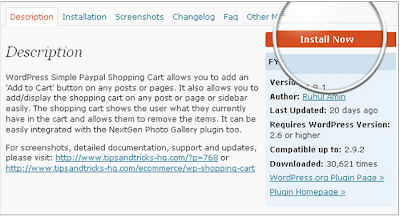

Maybe I’ll clean up and release the bot code. It’s not very complex now. front end developers
ReplyDelete